We have added several new features directly or indirectly to the pedalboard:
- The configuration files (config.ini, free_mode_midi_map.ini and Loop4Live_Effects.txt) are now saved at Ableton startup (pedalboard plugged in) under /Users/your username/Loop4Live for MacOs or c:/Users/your username/Loop4Live for Windows.
- 2 new settings appear in the config.ini file:
- DISABLE_MUTE to disable the mute button and to be able to use the long press on this button for the new features below.
- MUTE_LONG_PRESSED_STOP_ALL to stop all playback when the mute button is pressed for a long time (this button can be used when using tags (especially l4lnextsc) if you want the song to stop completely because of a handling error).
- In effect mode, if only one track in the selection contains effects, all the effects on this track can be manipulated at a given moment with the pedalboard (the effects are not broken down by track).
- It is now possible to configure and save your config.ini file via the website on the https://www.loop4live.com/edit-config-file/ page (you must be authenticated to access it). See page 23 of the new version of the manual.
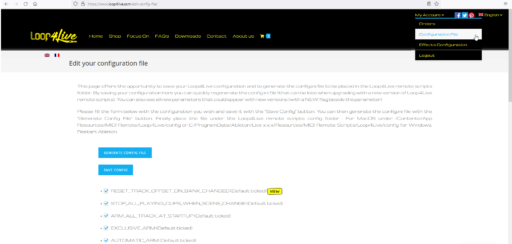
- It is now possible to configure the effects (Loop4Live_Effects.txt file) via the website on the https://www.loop4live.com/generate-effect-list/ page (you must be authenticated to access it). See page 42 of the new version of the manual.
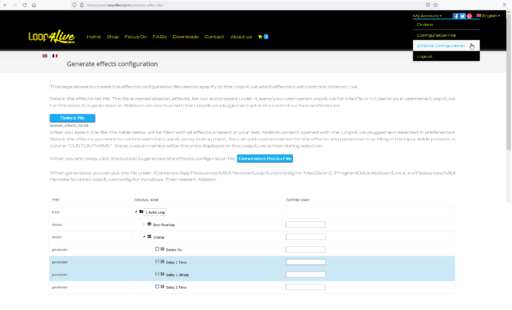
- Fixed display bug on grouped tracks.
- Fixed incorrect tempo with l4l tags
- Display of BPM in scene name on Live 11.
- Fix bug on reloading parameters via Max4Live plugin.


